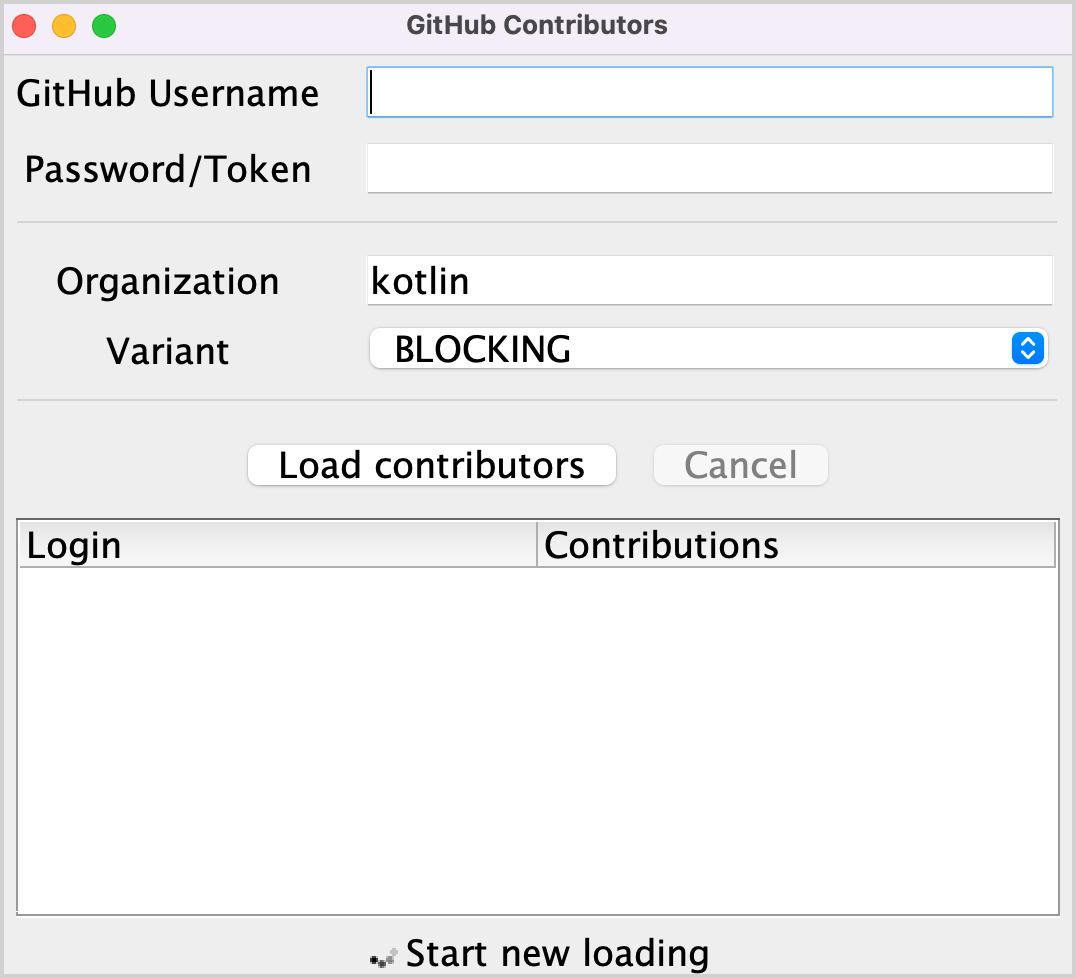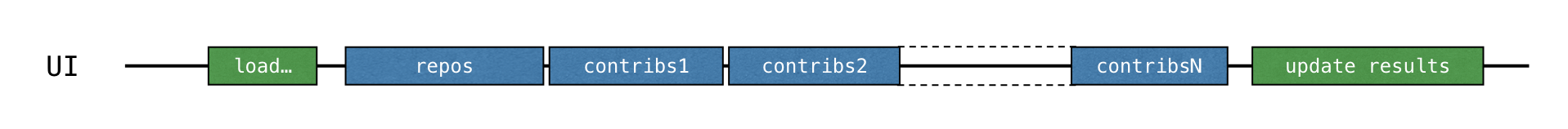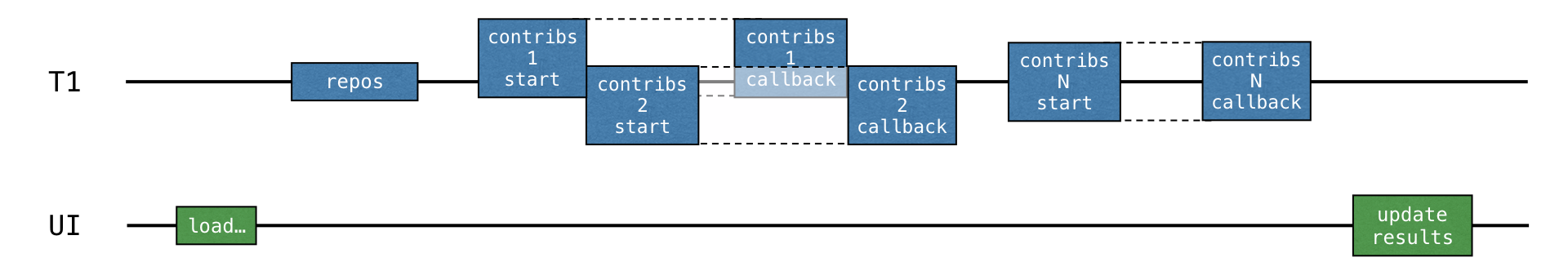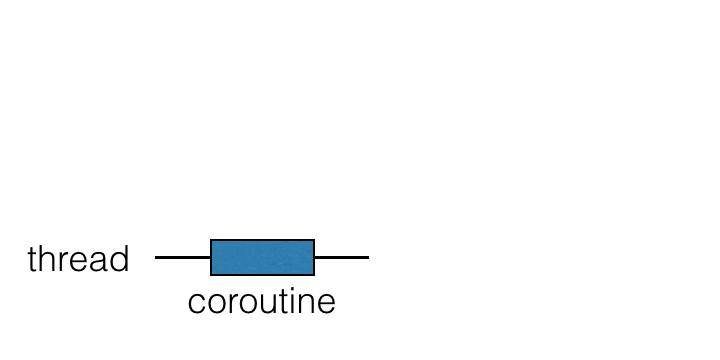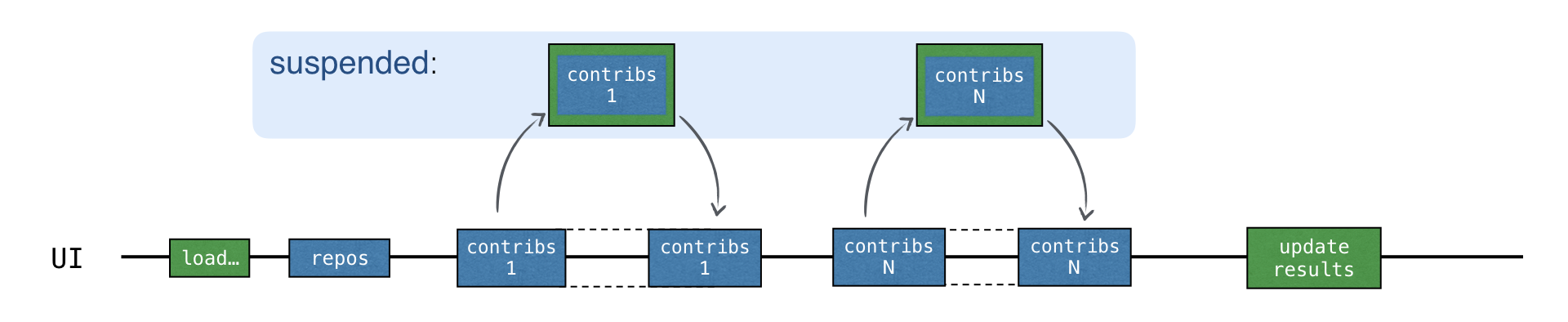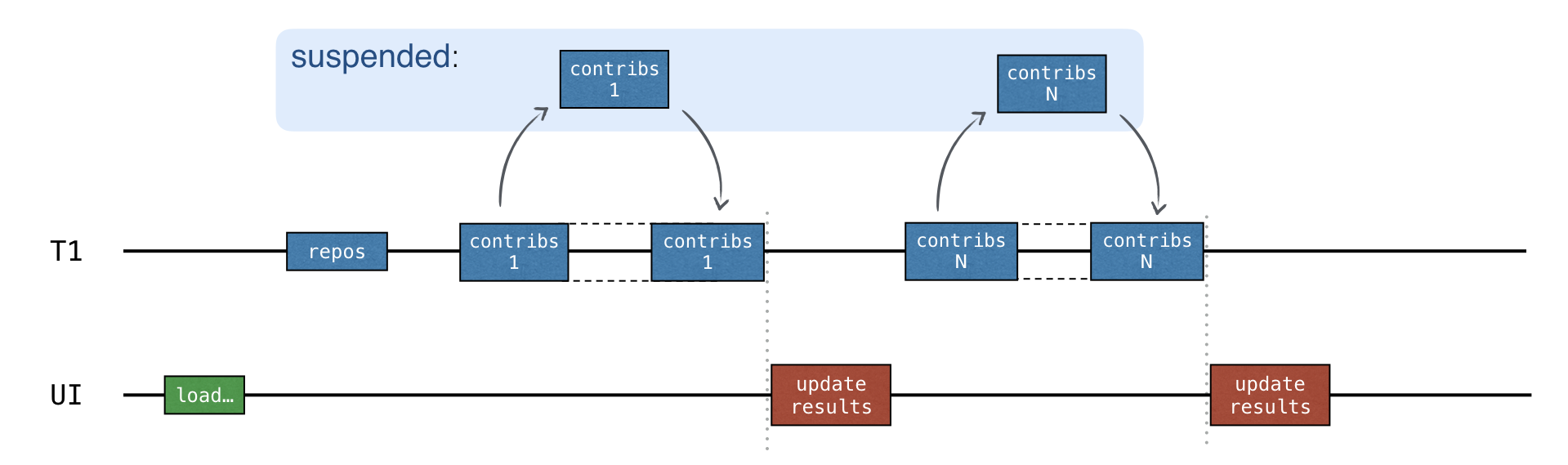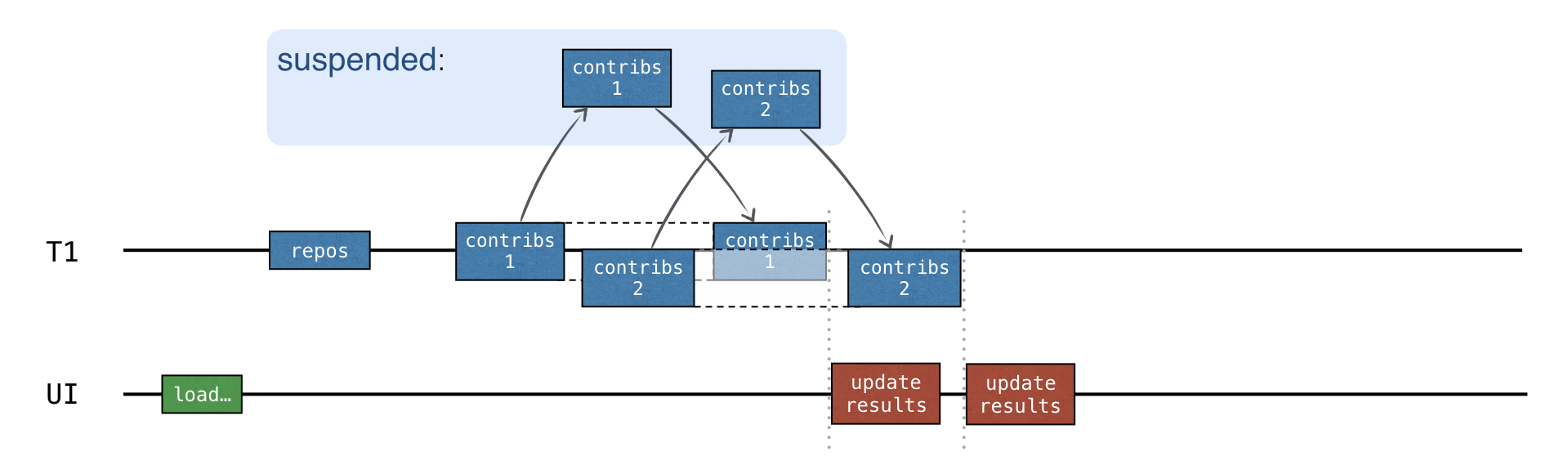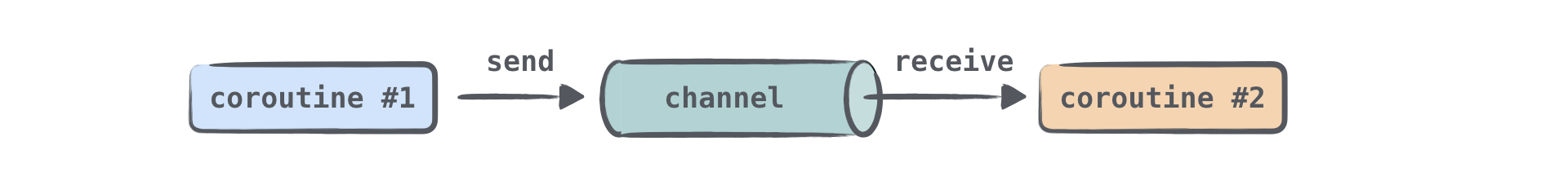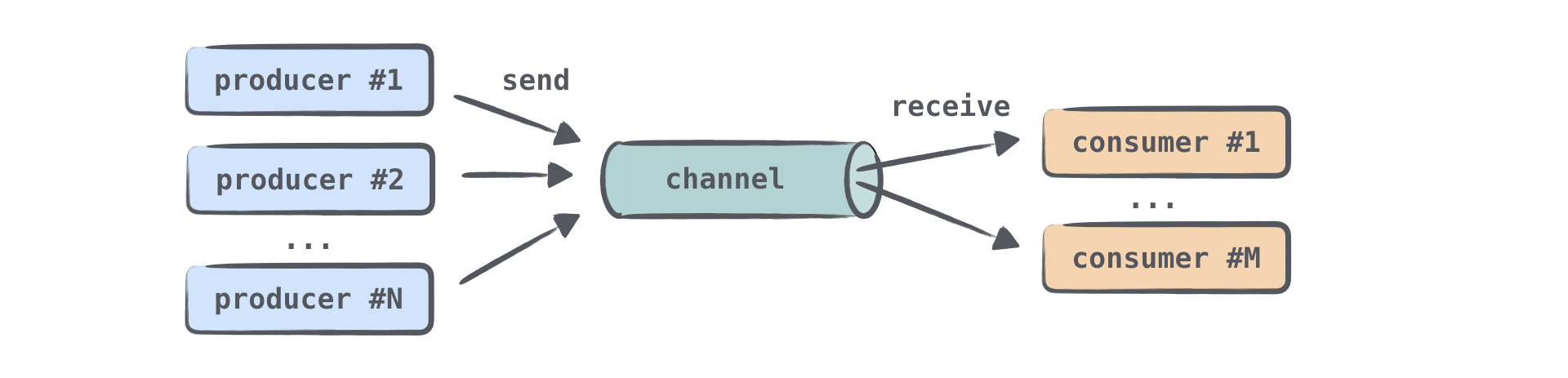Kotlin - Coroutines and channels
코루틴을 이용해 네트워크 리퀘스트 처리 실습
공식문서의 실습을 참고하여 학습하며 작성한 글입니다.
https://github.com/kotlin-hands-on/intro-coroutines 레포지토리를 clone하여 실습을 진행했습니다.
clone한 프로젝트를 실행하면 다음과 같은 화면이 나오고, 깃허브 유저네임과 api 토큰을 입력하면 kotlin organization에 contribute한 개발자들 리스트를 확인할 수 있습니다.
프로젝트 코드 분석
clone한 프로젝트 구조는 다음과 같습니다.
main.kt
main 파일은 매우 간단하게 구성되어있습니다.
1
2
3
4
5
6
7
8
9
10
package contributors
fun main() {
setDefaultFontSize(18f)
ContributorsUI().apply {
pack()
setLocationRelativeTo(null)
isVisible = true
}
}
ContributorsUI를 실행하여 UI를 생성합니다.
1
2
3
4
5
6
7
8
9
10
11
12
13
14
15
16
17
18
19
20
21
22
23
24
25
26
27
28
29
class ContributorsUI : JFrame("GitHub Contributors"), Contributors {
/* ... */
init {
// Create UI
rootPane.contentPane = JPanel(GridBagLayout()).apply {
addLabeled("GitHub Username", username)
addLabeled("Password/Token", password)
addWideSeparator()
addLabeled("Organization", org)
addLabeled("Variant", variant)
addWideSeparator()
addWide(JPanel().apply {
add(load)
add(cancel)
})
addWide(resultsScroll) {
weightx = 1.0
weighty = 1.0
fill = GridBagConstraints.BOTH
}
addWide(loadingStatus)
}
// Initialize actions
init()
}
/* ... *.
}
CotributorsUI는 초기화단계에서 Contributors.init()을 호출하는 것을 확인할 수 있습니다.
1
2
3
4
5
6
7
8
9
10
11
12
13
14
15
16
17
18
19
20
interface Contributors: CoroutineScope {
fun init() {
// Start a new loading on 'load' click
addLoadListener {
saveParams()
loadContributors()
}
// Save preferences and exit on closing the window
addOnWindowClosingListener {
job.cancel()
saveParams()
exitProcess(0)
}
// Load stored params (user & password values)
loadInitialParams()
}
}
addLoadListener 함수에 람다 표현식을 전달해 load 버튼이 눌렸을 때, saveParams() 와 loadContributors가 실행되게 하는 것을 확인할 수 있습니다.
1
2
3
4
5
6
7
8
9
10
11
12
13
14
15
16
17
18
19
20
21
22
23
24
25
26
27
28
29
30
31
32
33
34
fun saveParams() {
val params = getParams()
if (params.username.isEmpty() && params.password.isEmpty()) {
removeStoredParams()
}
else {
saveParams(params)
}
}
fun loadContributors() {
val (username, password, org, _) = getParams()
val req = RequestData(username, password, org)
clearResults()
val service = createGitHubService(req.username, req.password)
val startTime = System.currentTimeMillis()
when (getSelectedVariant()) {
BLOCKING -> { // Blocking UI thread
val users = loadContributorsBlocking(service, req)
updateResults(users, startTime)
}
BACKGROUND -> { // Blocking a background thread
loadContributorsBackground(service, req) { users ->
SwingUtilities.invokeLater {
updateResults(users, startTime)
}
}
}
/* ... */
}
}
saveParams 함수로 사용자가 입력한 파라미터를 저장하고, loadContributors함수로 kotlin organization의 contributor를 조회하는 것을 알 수 있습니다. 이때 variant 값으로 로직의 실행 방식을 지정할 수 있습니다.
가능한 varinat 값들은 다음과 같습니다.
1
2
3
4
5
6
7
8
BLOCKING, // Request1Blocking
BACKGROUND, // Request2Background
CALLBACKS, // Request3Callbacks
SUSPEND, // Request4Coroutine
CONCURRENT, // Request5Concurrent
NOT_CANCELLABLE, // Request6NotCancellable
PROGRESS, // Request6Progress
CHANNELS // Request7Channels
깃허브로 부터 요청을 보내고 데이터를 받는 기능은 GithubService에 구현되어 있습니다.
1
2
3
4
5
6
7
8
9
10
11
12
interface GitHubService {
@GET("orgs/{org}/repos?per_page=100")
fun getOrgReposCall(
@Path("org") org: String
): Call<List<Repo>>
@GET("repos/{owner}/{repo}/contributors?per_page=100")
fun getRepoContributorsCall(
@Path("owner") owner: String,
@Path("repo") repo: String
): Call<List<User>>
}
Contributors.loadContributor 함수에서 createGithubService로 GithubService객체를 생성하고, 생성된 서비스 객체가 깃허브로부터 repository 정보, 그리고 repository의 contributor 정보를 받아옵니다.
blocking
가장 먼저 blocking 방식으로 코드를 실행해보겠습니다.
blocking 방식으로 동작하는 코드는 다음과 같습니다.
1
2
3
4
5
6
7
8
9
10
11
12
13
14
15
16
17
18
19
fun loadContributorsBlocking(service: GitHubService, req: RequestData) : List<User> {
val repos = service
.getOrgReposCall(req.org)
.execute() // Executes request and blocks the current thread
.also { logRepos(req, it) }
.body() ?: emptyList()
return repos.flatMap { repo ->
service
.getRepoContributorsCall(req.org, repo.name)
.execute() // Executes request and blocks the current thread
.also { logUsers(repo, it) }
.bodyList()
}.aggregate()
}
fun <T> Response<List<T>>.bodyList(): List<T> {
return body() ?: emptyList()
}
위 코드는 먼저 주어진 organization의 레포지토리를 repos 리스트에 저장합니다. 그리고 각 레포지토리에 대하여 contributor를 조회하는 방식으로 동작합니다.
getOrgReposCall() 그리고 getRepoContributrosCall() 모두 *Call 인스턴스를 리턴합니다. 이시점에서 리퀘스트는 보내지지 않습니다. *Call.execute()가 실행되어 리퀘스트를 전송합니다. execute()는 기저 스레드를 차단하는 동기적 방식으로 동작합니다.
logRepos() 그리고 logUsers()로 호출 결과를 로깅합니다.
실행 결과는 다음과 같습니다.
1
2
3
4
5
6
7
8
9
10
11
12
13
14
15
16
17
18
19
20
21
22
23
24
25
26
27
28
29
30
31
32
33
34
35
36
37
38
39
40
41
42
43
44
45
46
47
48
49
50
51
52
53
54
55
56
57
58
59
60
61
62
63
64
65
66
67
68
69
70
71
72
73
74
75
76
77
78
79
80
81
82
83
84
85
86
87
88
89
90
91
92
93
94
95
96
97
98
99
100
101
102
103
189 [AWT-EventQueue-0] INFO Contributors - Clearing result
3304 [AWT-EventQueue-0] INFO Contributors - kotlin: loaded 100 repos
3730 [AWT-EventQueue-0] INFO Contributors - kotlin-eclipse: loaded 30 contributors
4138 [AWT-EventQueue-0] INFO Contributors - kotlin-examples: loaded 30 contributors
4496 [AWT-EventQueue-0] INFO Contributors - ts2kt: loaded 11 contributors
4787 [AWT-EventQueue-0] INFO Contributors - kotlin-koans: loaded 43 contributors
5131 [AWT-EventQueue-0] INFO Contributors - dokka: loaded 100 contributors
5471 [AWT-EventQueue-0] INFO Contributors - kotlin-benchmarks: loaded 10 contributors
5881 [AWT-EventQueue-0] INFO Contributors - anko: loaded 69 contributors
6289 [AWT-EventQueue-0] INFO Contributors - kotlinx.html: loaded 32 contributors
6697 [AWT-EventQueue-0] INFO Contributors - anko-example: loaded 2 contributors
7108 [AWT-EventQueue-0] INFO Contributors - kotlin-spec: loaded 23 contributors
7518 [AWT-EventQueue-0] INFO Contributors - kotlinx.reflect.lite: loaded 11 contributors
7926 [AWT-EventQueue-0] INFO Contributors - obsolete-kotlin-jdbc: loaded 12 contributors
8334 [AWT-EventQueue-0] INFO Contributors - obsolete-kotlin-swing: loaded 8 contributors
8746 [AWT-EventQueue-0] INFO Contributors - kotlinx.dom: loaded 5 contributors
9142 [AWT-EventQueue-0] INFO Contributors - kotlin-koans-edu-obsolete: loaded 5 contributors
9487 [AWT-EventQueue-0] INFO Contributors - KEEP: loaded 65 contributors
9772 [AWT-EventQueue-0] INFO Contributors - kotlinx.support: loaded 1 contributors
10077 [AWT-EventQueue-0] INFO Contributors - coroutines-examples: loaded 21 contributors
10487 [AWT-EventQueue-0] INFO Contributors - kotlinx.collections.immutable: loaded 19 contributors
10793 [AWT-EventQueue-0] INFO Contributors - kotlin-style-guide: loaded 2 contributors
11206 [AWT-EventQueue-0] INFO Contributors - kotlinx.coroutines: loaded 100 contributors
11512 [AWT-EventQueue-0] INFO Contributors - kotlin-jupyter: loaded 33 contributors
11815 [AWT-EventQueue-0] INFO Contributors - kotlin-frontend-plugin: loaded 20 contributors
12227 [AWT-EventQueue-0] INFO Contributors - workshop: loaded 8 contributors
12531 [AWT-EventQueue-0] INFO Contributors - kotlin-fullstack-sample: loaded 10 contributors
12822 [AWT-EventQueue-0] INFO Contributors - kotlin-interactive-shell: loaded 14 contributors
13149 [AWT-EventQueue-0] INFO Contributors - kotlin-in-action: loaded 1 contributors
13561 [AWT-EventQueue-0] INFO Contributors - kotlin-by-example: loaded 83 contributors
13972 [AWT-EventQueue-0] INFO Contributors - kotlinx.serialization: loaded 100 contributors
14276 [AWT-EventQueue-0] INFO Contributors - kotlinx-atomicfu: loaded 37 contributors
14583 [AWT-EventQueue-0] INFO Contributors - kotlinconf-spinner: loaded 14 contributors
14992 [AWT-EventQueue-0] INFO Contributors - kotlinx-cli: loaded 22 contributors
15403 [AWT-EventQueue-0] INFO Contributors - kotlinx-io: loaded 22 contributors
15811 [AWT-EventQueue-0] INFO Contributors - js-externals: loaded 5 contributors
16221 [AWT-EventQueue-0] INFO Contributors - kotlin-playground-wp-plugin: loaded 7 contributors
16528 [AWT-EventQueue-0] INFO Contributors - kotlin-native-calculator-sample: loaded 3 contributors
16837 [AWT-EventQueue-0] INFO Contributors - kmp-basic-sample: loaded 16 contributors
17245 [AWT-EventQueue-0] INFO Contributors - dukat: loaded 16 contributors
17657 [AWT-EventQueue-0] INFO Contributors - kotlinx-benchmark: loaded 37 contributors
18064 [AWT-EventQueue-0] INFO Contributors - website-grammar-generator: loaded 5 contributors
18372 [AWT-EventQueue-0] INFO Contributors - grammar-tools: loaded 6 contributors
18679 [AWT-EventQueue-0] INFO Contributors - kotlinx.team.infra: loaded 7 contributors
18985 [AWT-EventQueue-0] INFO Contributors - xcode-compat: loaded 6 contributors
19397 [AWT-EventQueue-0] INFO Contributors - web-site-samples: loaded 1 contributors
19746 [AWT-EventQueue-0] INFO Contributors - io2019-serverside-demo: loaded 4 contributors
20012 [AWT-EventQueue-0] INFO Contributors - coroutines-workshop: loaded 1 contributors
20420 [AWT-EventQueue-0] INFO Contributors - kotlin-koans-edu: loaded 21 contributors
20726 [AWT-EventQueue-0] INFO Contributors - kotlin-js-demo-1.3.50: loaded 1 contributors
21032 [AWT-EventQueue-0] INFO Contributors - kotlinx-datetime: loaded 27 contributors
21446 [AWT-EventQueue-0] INFO Contributors - kotlin-numpy: loaded 2 contributors
21748 [AWT-EventQueue-0] INFO Contributors - kotlinx-browser: loaded 2 contributors
22162 [AWT-EventQueue-0] INFO Contributors - kotlinx-knit: loaded 9 contributors
22570 [AWT-EventQueue-0] INFO Contributors - binary-compatibility-validator: loaded 28 contributors
22979 [AWT-EventQueue-0] INFO Contributors - kotlin-script-examples: loaded 10 contributors
23389 [AWT-EventQueue-0] INFO Contributors - full-stack-web-jetbrains-night-sample: loaded 9 contributors
23800 [AWT-EventQueue-0] INFO Contributors - kotlindl: loaded 26 contributors
24105 [AWT-EventQueue-0] INFO Contributors - kotlinx-nodejs: loaded 5 contributors
24370 [AWT-EventQueue-0] INFO Contributors - dataframe: loaded 32 contributors
24823 [AWT-EventQueue-0] INFO Contributors - multik: loaded 16 contributors
25233 [AWT-EventQueue-0] INFO Contributors - kotlin-spark-api: loaded 17 contributors
25642 [AWT-EventQueue-0] INFO Contributors - kotlin-spark-shell: loaded 4 contributors
25949 [AWT-EventQueue-0] INFO Contributors - kmp-with-cocoapods-sample: loaded 3 contributors
26358 [AWT-EventQueue-0] INFO Contributors - kmp-with-cocoapods-xcode-two-kotlin-libraries-sample: loaded 4 contributors
26672 [AWT-EventQueue-0] INFO Contributors - kmp-with-cocoapods-multitarget-xcode-sample: loaded 4 contributors
26977 [AWT-EventQueue-0] INFO Contributors - kmp-production-sample: loaded 12 contributors
27391 [AWT-EventQueue-0] INFO Contributors - dokka-plugin-template: loaded 7 contributors
27693 [AWT-EventQueue-0] INFO Contributors - kmp-integration-sample: loaded 8 contributors
28215 [AWT-EventQueue-0] INFO Contributors - kotlin-grammar-gpl2: loaded 5 contributors
28511 [AWT-EventQueue-0] INFO Contributors - kotlin-libs-publisher: loaded 1 contributors
28818 [AWT-EventQueue-0] INFO Contributors - react-redux-js-ir-todo-list-sample: loaded 2 contributors
29125 [AWT-EventQueue-0] INFO Contributors - kotlin-js-inspection-pack-plugin: loaded 3 contributors
29405 [AWT-EventQueue-0] INFO Contributors - kotlin-jupyter-libraries: loaded 27 contributors
29662 [AWT-EventQueue-0] INFO Contributors - kotlinx-kover: loaded 19 contributors
29928 [AWT-EventQueue-0] INFO Contributors - full-stack-spring-collaborative-todo-list-sample: loaded 5 contributors
30356 [AWT-EventQueue-0] INFO Contributors - kdoctor: loaded 8 contributors
30764 [AWT-EventQueue-0] INFO Contributors - kotlin-build-report-sample: loaded 2 contributors
31073 [AWT-EventQueue-0] INFO Contributors - kandy: loaded 4 contributors
31377 [AWT-EventQueue-0] INFO Contributors - kotlin-in-action-2e: loaded 2 contributors
31787 [AWT-EventQueue-0] INFO Contributors - kotlindl-app-sample: loaded 3 contributors
32192 [AWT-EventQueue-0] INFO Contributors - kotlin-wasm-examples: loaded 11 contributors
32606 [AWT-EventQueue-0] INFO Contributors - kotlin-wasm-benchmarks: loaded 3 contributors
32912 [AWT-EventQueue-0] INFO Contributors - api-guidelines: loaded 12 contributors
33323 [AWT-EventQueue-0] INFO Contributors - kotlin-in-action-2e-jkid: loaded 1 contributors
33631 [AWT-EventQueue-0] INFO Contributors - community-project-gradle-plugin: loaded 4 contributors
34039 [AWT-EventQueue-0] INFO Contributors - multiplatform-library-template: loaded 8 contributors
34347 [AWT-EventQueue-0] INFO Contributors - KMP-App-Template: loaded 4 contributors
34759 [AWT-EventQueue-0] INFO Contributors - KMP-App-Template-Native: loaded 4 contributors
35163 [AWT-EventQueue-0] INFO Contributors - kmp-native-wizard: loaded 2 contributors
35474 [AWT-EventQueue-0] INFO Contributors - kotlinx-rpc: loaded 11 contributors
35995 [AWT-EventQueue-0] INFO Contributors - llvm-project: loaded 100 contributors
36290 [AWT-EventQueue-0] INFO Contributors - kotlin-wasm-browser-template: loaded 2 contributors
36599 [AWT-EventQueue-0] INFO Contributors - kotlin-wasm-nodejs-template: loaded 2 contributors
36906 [AWT-EventQueue-0] INFO Contributors - kotlin-wasm-wasi-template: loaded 2 contributors
37213 [AWT-EventQueue-0] INFO Contributors - kotlin-wasm-compose-template: loaded 2 contributors
37624 [AWT-EventQueue-0] INFO Contributors - swift-export-sample: loaded 3 contributors
37933 [AWT-EventQueue-0] INFO Contributors - JsonToKotlinClass: loaded 29 contributors
38238 [AWT-EventQueue-0] INFO Contributors - kotlin-jupyter-http-util: loaded 1 contributors
38546 [AWT-EventQueue-0] INFO Contributors - k2-performance-metrics: loaded 10 contributors
38952 [AWT-EventQueue-0] INFO Contributors - kotlin.github.io: loaded 2 contributors
39262 [AWT-EventQueue-0] INFO Contributors - Storytale: loaded 4 contributors
39263 [AWT-EventQueue-0] INFO Contributors - Updating result with 1622 rows
로그 실행 결과로부터 모든 로그가 같은 스레드에서 찍혔음을 알 수 있습니다. BLOCKING 옵션으로 코드를 실행하면, UI는 로딩이 종료될 때까지 사용자 입력에 반응하지 않습니다. 모든 요청들은 loadContributorsBlocking()을 호출한 스레드에서 실행됩니다. 이경우에는 loadContributorsBlocking()을 호출한 스레드와 UI를 실행한 스레드가 동일하기에, UI가 아무런 동작을 하지 않게 됩니다.
loadContributorsBlocking()의 실행이 끝나고 나서야 실행결과가 UI창에도 업데이트 됩니다.
1
2
3
4
BLOCKING -> { // Blocking UI thread
val users = loadContributorsBlocking(service, req)
updateResults(users, startTime)
}
updateResults() 가 실행되어야 UI가 업데이트되는데, loadContributorsBlocking의 실행이 끝나야 updateResults가 실행되기에, 늦게 업데이트 되는 것입니다.
callbacks
blocking 방식으로 동작해도 실행이 되긴하지만, UI가 반응하지 않는 문제가 있습니다. 이것을 피하는 전통적인 방식 중 하나는 콜백을 사용하는 것입니다.
어떤 작업이 끝난 이후에 실행되야할 코드를 호출하기보단, 실행되야할 코드를 콜백으로 분리하고, 이것을 람다로 전달하여 이후에 호출되게 할 수 있습니다.
UI가 반응하게 만들기 위해서는 작업 전체를 다른 스레드가 옮기거나, RetrofitAPI를 콜백을 사용하도록 변경할 수 있습니다.
background thread
Request2Background파일을 확인해보면 다음과 같습니다. loadContributorsBlocking을 다른 스레드에서 호출하는 것을 확인할 수 있습니다.
1
2
3
4
5
fun loadContributorsBackground(service: GitHubService, req: RequestData, updateResults: (List<User>) -> Unit) {
thread {
loadContributorsBlocking(service, req)
}
}
thread 함수는 새로운 스레드를 시작합니다. 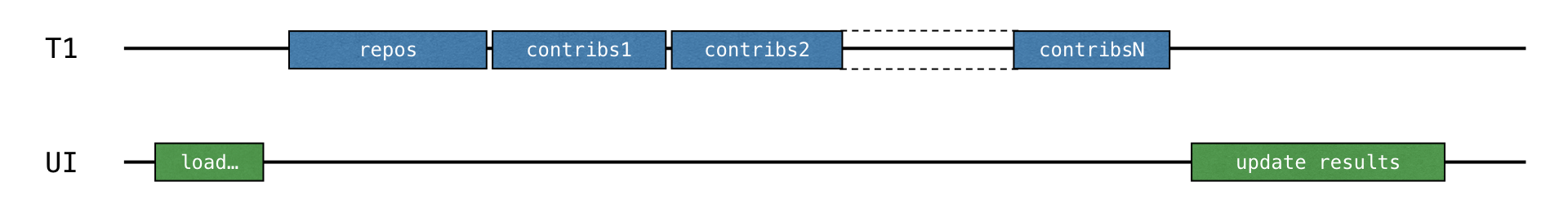 로딩이 다른 스레드로 옮겨졌기에, 메인 스레드는 다른 작업을 수행할 수 있습니다.
로딩이 다른 스레드로 옮겨졌기에, 메인 스레드는 다른 작업을 수행할 수 있습니다. loadContributorsBackground 함수 시그니처를 확인해보면, updateResults()를 콜백 함수로 전달 받는 것을 알 수 있습니다.
1
2
3
4
5
loadContributorsBackground(service, req) { users ->
SwingUtilities.invokeLater {
updateResults(users, startTime)
}
}
loadContributorsBackground 함수를 호출하고 updateResults를 직후에 호출하는 것이 아니라, 콜백 함수로 인자로 넘겨주고 있음을 확인할 수 있습니다.
BACKGROUND옵션으로 실행해보면, BLOCKING으로 실행했을 때와는 다르게 UI창에서 Loading되는 것을 확인할 수 있습니다.
Retrofit callback
이전 솔루션에서 모든 로딩 로직을 background thread로 옮겼지만, 아직 리소스를 최적으로 쓰고 있지 않습니다. 모든 로딩 요청들은 순차적으로 처리되고, 스레드는 요청의 결과를 기다리는 동안 block 됩니다. 스레드가 요청의 결과를 기다리는 동안 block 되기에 리소스를 최적으로 쓰고 있지 않는 것입니다. 요청의 결과를 받기 전에 새로운 요청을 보낼 수도 있기 때문입니다.
각 레포지토리의 데이터를 핸들링하는 과정은 2단계로 나눌 수 있습니다.
- loading and processing the resulting response
결과를 처리하는 과정은 콜백으로 빠질 수 있습니다.
각 레포지토리에 요청을 보내는 것은 이전 레포지토리 요청에 대한 결과를 받기 전에 시작될 수 있습니다.
Retrofit callback API는 이것을 가능하게 해줍니다. Call.enqueue() 함수는 http 리퀘스트를 시작하고 콜백을 인자로 받습니다. 콜백에서 각 요청이 끝난 이후에 어떤 작업을 처리해야하는지 명시해야합니다.
1
2
3
4
5
6
7
8
9
10
11
12
13
14
15
16
17
18
19
20
21
22
23
24
25
26
27
28
29
fun loadContributorsCallbacks(service: GitHubService, req: RequestData, updateResults: (List<User>) -> Unit) {
service.getOrgReposCall(req.org).onResponse { responseRepos ->
logRepos(req, responseRepos)
val repos = responseRepos.bodyList()
val allUsers = mutableListOf<User>()
for (repo in repos) {
service.getRepoContributorsCall(req.org, repo.name).onResponse { responseUsers ->
logUsers(repo, responseUsers)
val users = responseUsers.bodyList()
allUsers += users
}
}
// TODO: Why this code doesn't work? How to fix that?
updateResults(allUsers.aggregate())
}
}
inline fun <T> Call<T>.onResponse(crossinline callback: (Response<T>) -> Unit) {
enqueue(object : Callback<T> {
override fun onResponse(call: Call<T>, response: Response<T>) {
callback(response)
}
override fun onFailure(call: Call<T>, t: Throwable) {
log.error("Call failed", t)
}
})
}
편의를 위해서 onResponse라는 익스텐션 함수를 이용해서 콜백 등록을 처리했습니다.
위 코드를 테스트해보기 위해 CALLBACK옵션으로 프로그램을 실행해보면, 동작하지 않습니다.
로그를 확인해보면 다음과 같습니다.
1
2
3
4
5
6
7
8
169 [AWT-EventQueue-0] INFO Contributors - Clearing result
3273 [OkHttp https://api.github.com/...] INFO Contributors - kotlin: loaded 100 repos
3294 [AWT-EventQueue-0] INFO Contributors - Clearing result
4216 [OkHttp https://api.github.com/...] INFO Contributors - ts2kt: loaded 11 contributors
4218 [OkHttp https://api.github.com/...] INFO Contributors - kotlin-eclipse: loaded 30 contributors
4221 [OkHttp https://api.github.com/...] INFO Contributors - kotlin-koans: loaded 43 contributors
4223 [OkHttp https://api.github.com/...] INFO Contributors - kotlin-examples: loaded 30 contributors
....
모든 레포지토리에 대하여 contributor를 조회한 후 updateResults가 실행되어야하는데, 레포지토리에 대한 조회가 끝난 직후에 바로 updateResults가 실행된 모습입니다.
우선 레포지토리를 조회하는 Retrofit 호출도 결과를 콜백을 이용해서 처리되게 작성되었습니다. 레포지토리를 조회하는 요청을 ui 스레드에서 시작하고 요청에 대한 결과 처리는 다른 스레드에서 실행된 것을 확인할 수 있습니다. contributor 조회 요청 역시 콜백을 이용해서 처리하므로, 반복문을 돌면서 각 레포지토리에 contributor 요청을 ui 스레드에서 하게 됩니다. 모든 요청을 호출한 이후 ui 스레드에서는 blocking되지 않기에 곧 바로 다음 라인 코드를 실행하게 되고, 아직 응답을 받지 못한 상태이기에 빈 결과를 화면에 호출하게 됩니다.
ui 스레드가 콜백 스레드에서 작업을 처리함을 기다려야하기에, 다음과 같이 코드를 수정해보았습니다.
1
2
3
4
5
6
7
8
9
10
11
12
13
14
15
16
17
18
19
20
21
fun loadContributorsCallbacks(service: GitHubService, req: RequestData, updateResults: (List<User>) -> Unit) {
service.getOrgReposCall(req.org).onResponse { responseRepos ->
logRepos(req, responseRepos)
val repos = responseRepos.bodyList()
val allUsers = mutableListOf<User>()
val count = AtomicInteger(0)
for (repo in repos) {
service.getRepoContributorsCall(req.org, repo.name).onResponse { responseUsers ->
logUsers(repo, responseUsers)
val users = responseUsers.bodyList()
allUsers += users
count.incrementAndGet()
}
}
// TODO: Why this code doesn't work? How to fix that?
while (count.get() < repos.size) {
continue
}
updateResults(allUsers.aggregate())
}
}
공식 문서에 적힌 최종 해답은 다음과 같습니다.
1
2
3
4
5
6
7
8
9
10
val countDownLatch = CountDownLatch(repos.size)
for (repo in repos) {
service.getRepoContributorsCall(req.org, repo.name)
.onResponse { responseUsers ->
// processing repository
countDownLatch.countDown()
}
}
countDownLatch.await()
updateResults(allUsers.aggregate())
suspending functions
위와 같은 로직을 suspending function을 이용해서 구현할 수도 있습니다. GithubService가 Call<List<Repo>>를 리턴하는대신, 다음과 같이 suspending function으로 정의할 수 있습니다.
1
2
3
4
5
6
interface GitHubService {
@GET("orgs/{org}/repos?per_page=100")
suspend fun getOrgRepos(
@Path("org") org: String
): List<Repo>
}
getOrgRepos()는suspend함수로 정의됐습니다.suspending function으로 리퀘스트를 실행하면, underlying thread는 block되지 않습니다.getOrgRepos()는Call이 아닌 실제 결과를 리턴합니다. 만약 성공적이지 못했다면, 예외가 발생합니다.
Retrofit은 호출 결과를 Response로 감싸서 리턴할 수 있습니다. 이 경우, Response객체를 통해 에러가 발생했는지 여부를 확인가능합니다.
coroutines
suspending function을 이용한 코드는 blocking 방식과 매우 유사합니다.
1
2
3
4
5
6
7
8
9
10
11
12
13
14
15
16
17
18
19
20
21
22
23
24
@GET("orgs/{org}/repos?per_page=100")
suspend fun getOrgRepos(
@Path("org") org: String
): Response<List<Repo>>
@GET("repos/{owner}/{repo}/contributors?per_page=100")
suspend fun getRepoContributors(
@Path("owner") owner: String,
@Path("repo") repo: String
): Response<List<User>>
suspend fun loadContributorsSuspend(service: GitHubService, req: RequestData): List<User> {
val repos = service
.getOrgRepos(req.org)
.also { logRepos(req, it) }
.body() ?: emptyList()
return repos.flatMap { repo ->
service
.getRepoContributors(req.org, repo.name)
.also { logUsers(repo, it) }
.bodyList()
}.aggregate()
}
blocking 방식과 가장 큰 차이점은 thread가 block되지 않고, coroutine이 suspend된다는 것입니다.
1
2
block -> suspend
thread -> coroutine
새로운 coroutine 실행하기
Contributors에서는 loadContributorsSuspend()를 다음과 같이 launch함수를 이용해서 호출하고 있습니다.
1
2
3
4
launch {
val users = loadContributorsSuspend(req)
updateResults(users, startTime)
}
launch 함수는 데이터를 로딩하고, 결과를 보여주는 책임을 가진 새로운 작업을 실행합니다. 작업은 중단 가능합니다. 네트워크 요청을 전송한 후, 작업은 잠시 중단됩니다. 요청에 대한 응답이 돌아오면 작업은 계속 진행됩니다.
이런 중단 가능한 작업을 coroutine이라 부릅니다. 위 경우에는 launch함수로 새로운 코루틴을 실행해 데이터를 로딩하고 작업의 결과를 출력합니다.
코루틴은 스레드위에서 실행되고, 중단가능합니다. 코루틴이 중단되면, 코루틴에서 진행하던 작업은 중지 되고, 스레드에서 제거되고, 메모리에 저장됩니다. 스레드는 그럼 다른 작업들을 이어서 진행 할 수 있습니다.
중단된 코루틴이 다시금 이어서 작업을 진행할 수 있는 상태가 되면, 스레드로 돌아갑니다. (꼭 작업이 중단되었던 스레드로 돌아가지 않아도 됩니다.)
loadContributorsSuspend의 예시에서, 각 contributors 조회 요청은 suspension 방식으로 실행됩니다. 첫번째 요청이 전송되고 요청에 대한 응답을 대기할 때 해당 코루틴은 중단되게 됩니다. 중단된 요청에 대한 응답이 돌아오면, 코루틴은 작업을 이어서 진행합니다.
요청에 대한 응답을 기다리는 동안 스레드는 다른 작업들을 처리할 수 있습니다. UI스레드에서 요청 작업들을 처리하면서도 반응 가능한 UI를 제공합니다.
concurrency
코틀린 코루틴은 스레드보다 더 적은 리소스를 사용합니다. 어떤 작업을 비동기적으로 실행할고 싶을 때, 스레드를 새로 생성하는 대신 코루틴을 새로 생성하는 것이 좋습니다.
새로운 코루틴을 시작하려면, coroutine builder 중 하나를 사용하는 것이 좋습니다. launch, async, runBlocking
async는 새로운 코루틴을 시작하고 Deferred 오브젝트를 리턴합니다. Deferred는 Future, Promise같은 이름으로 알려진 개념의 오브젝트입니다. It stores a computation, but it defers the moment you get the final result; it promises the result sometime in the future
async와 launch의 차이점은 launch는 특정 결과를 리턴할 것이라고 기대되지 않는 연산을 실행할 때 사용합니다. launch는 Job을 리턴하는데, Job.join()을 호출해 해당 코루틴이 종료될때까지 기다릴 수 있습니다.
Deferred는 Job을 확장한 제네릭 타입입니다. async는 Deferred<Int>를 리턴하거나 Deferred<CustomType>을 리턴할 수 있습니다.
코루틴의 결과를 받기 위해서는 await()을 호출할 수 있습니다. 결과를 기다리는 동안, 코루틴은 중단됩니다.
1
2
3
4
5
6
7
8
9
10
11
12
13
14
15
16
import kotlinx.coroutines.*
fun main() = runBlocking {
val deferred: Deferred<Int> = async {
loadData()
}
println("waiting...")
println(deferred.await())
}
suspend fun loadData(): Int {
println("loading...")
delay(1000L)
println("loaded!")
return 42
}
runBlocking은 일반 함수와 suspending 함수를 연결하는 함수로 주로 쓰입니다. 주로 main()함수에 쓰이거나 테스트에 쓰이도록 만들어졌습니다.
만약 deferred 오브젝트의 리스트가 존재한다면, awaitAll()을 호출해 모든 결과를 기다릴 수 있습니다.
1
2
3
4
5
6
7
8
9
10
11
12
13
import kotlinx.coroutines.*
fun main() = runBlocking {
val deferreds: List<Deferred<Int>> = (1..3).map {
async {
delay(1000L * it)
println("Loading $it")
it
}
}
val sum = deferreds.awaitAll().sum()
println("$sum")
}
각 contributor 조회 요청이 새로운 코루틴에서 실행되면, 모든 요청은 비동기적으로 시작됩니다. 전송한 요청에 대한 결과를 받기 전에, 새로운 요청이 실행될 수 있습니다. 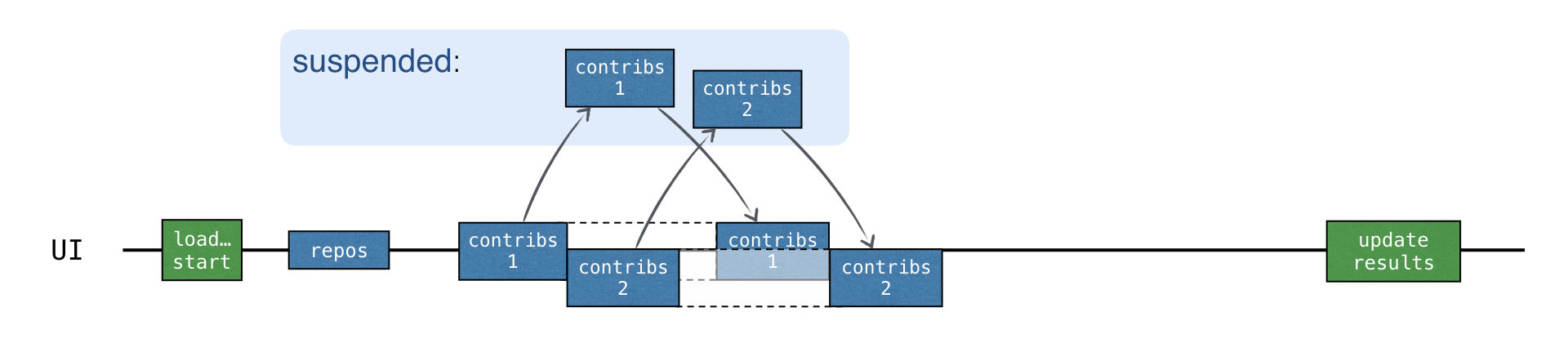
CALLBACK 방식으로 동작했을 때와 총 실행 시간은 비슷합니다. 하지만 아무런 콜백도 필요하지 않습니다.
loadContributorsConcurrent() 함수는 다음과 같이 작성할 수 있습니다.
1
2
3
4
5
6
7
8
9
10
11
12
13
14
15
16
17
18
suspend fun loadContributorsConcurrent(
service: GitHubService,
req: RequestData
): List<User> = coroutineScope {
val repos = service
.getOrgRepos(req.org)
.also { logRepos(req, it) }
.bodyList()
val deferreds: List<Deferred<List<User>>> = repos.map { repo ->
async {
service.getRepoContributors(req.org, repo.name)
.also { logUsers(repo, it) }
.bodyList()
}
}
deferreds.awaitAll().flatten().aggregate()
}
각 레포지토리에 contributor를 조회하는 부분을 async로 감싸는 것으로 contributor 조회를 새로운 코루틴에서 실행할 수 있습니다. 코루틴 생성은 많은 리소스를 소모하지 않기에 많이 생성할 수 있습니다.
생성된 코루틴들은 Deferred<List<User>> 를 리턴합니다. awaitAll() 을 사용하여 모든 코루틴의 작업이 끝날때까지 대기하고, awaitAll()은 List<List<User>>를 리턴합니다. flatten().aggregate() 을 호출해 List<User>를 리턴가능합니다ㅏ.
실행 결과 로그를 확인해보면, UI 스레드 위에서 여러 코루틴들이 실행되는 것을 확인 가능합니다.
1
2
3
4
5
6
7
8
9
248 [AWT-EventQueue-0] INFO Contributors - Clearing result
2916 [AWT-EventQueue-0 @coroutine#1] INFO Contributors - kotlin: loaded 100 repos
3185 [AWT-EventQueue-0 @coroutine#3] INFO Contributors - kotlin-eclipse: loaded 30 contributors
3200 [AWT-EventQueue-0 @coroutine#5] INFO Contributors - ts2kt: loaded 11 contributors
3207 [AWT-EventQueue-0 @coroutine#4] INFO Contributors - kotlin-examples: loaded 30 contributors
3242 [AWT-EventQueue-0 @coroutine#7] INFO Contributors - dokka: loaded 100 contributors
3328 [AWT-EventQueue-0 @coroutine#6] INFO Contributors - kotlin-koans: loaded 43 contributors
3453 [AWT-EventQueue-0 @coroutine#8] INFO Contributors - kotlin-benchmarks: loaded 10 contributors
....
Contributor코루틴들이 서로 다른 스레드에서 실행되기 위해서는 async 함수에 다음과 같은 인자를 추가해야합니다.
1
2
3
async(Dispatcher.Default) {
}
- CoroutineDispatcher : 코루틴이 어떤 스레드 혹은 스레드들에서 실행되어야하는지를 지정합니다. 인자를 넘기지 않는다면, 외부 스코프의 dispatcher를 사용하게 됩니다.
- Dispatcher.Default : JVM의 공유 스레드 풀을 의미합니다. 이 스레드 풀을 병렬 실행을 위해 제공됩니다. cpu 코어가 가용한만큼의 스레드로 구성됩니다. 코어가 1개 더라도 스레드는 2개로 구성됩니다.
1
2
3
4
5
6
async(Dispatchers.Default) {
log("starting loading for ${repo.name}")
service.getRepoContributors(req.org, repo.name)
.also { logUsers(repo, it) }
.bodyList()
}
aync block을 위와 같이 변경하고 코드를 실행하면,
1
2
3
4
5
6
7
8
9
310 [AWT-EventQueue-0] INFO Contributors - Clearing result
3265 [AWT-EventQueue-0 @coroutine#1] INFO Contributors - kotlin: loaded 100 repos
3272 [DefaultDispatcher-worker-2 @coroutine#5] INFO Contributors - starting loading for ts2kt
3272 [DefaultDispatcher-worker-3 @coroutine#3] INFO Contributors - starting loading for kotlin-eclipse
3272 [DefaultDispatcher-worker-1 @coroutine#4] INFO Contributors - starting loading for kotlin-examples
3272 [DefaultDispatcher-worker-4 @coroutine#6] INFO Contributors - starting loading for kotlin-koans
3272 [DefaultDispatcher-worker-5 @coroutine#7] INFO Contributors - starting loading for dokka
3273 [DefaultDispatcher-worker-6 @coroutine#8] INFO Contributors - starting loading for kotlin-benchmarks
...
여러개의 스레드에서 병렬적으로 실행되는 것을 확인할 수 있습니다.
ui 스레드에서만 코루틴을 실행하고 싶으면 Dispatchers.Main을 인자로 넘기면 됩니다.
1
2
3
launch(Dispatchers.Main) {
updateResults()
}
- 만약 새로운 코루틴을 시작할 때, 메인 스레드가 busy하다면, 코루틴은 중단되고, 메인 스레드가 schedule 됩니다. 메인 스레드가 free가 된 순간, 코루틴은 작업을 이어서 진행합니다.
- end-point마다 dispatcher를 명시적으로 선언하기보다, 외부 스코프의 dispatcher를 쓰는 것이 권장됩니다.
loadContributorsConcurrent에Dispatchers.Default를 할당하지 않고 정의한다면, context에 구애받지 않고 함수를 사용가능합니다.- 외부 스코프에 따라 dispatcher가 지정되기에
- 테스트 환경에서는
TestDispatcher를 이용해 호출하는데 이런 상황에서 더 적합합니다.
다음과 같은 코드를 이용해 호출할 때, 사용할 dispatcher를 지정할 수 있습니다.
1
2
3
4
5
6
launch(Dispatchers.Default) {
val users = loadContributorsConcurrent(service, req)
withContext(Dispatchers.Main) {
updateResults(users, startTime)
}
}
loadContributorsConcurrent는 외부 dispatcher를 상속받아서 사용하고, updateResults는 ui 스레드에서 실행할 수 있는 코드입니다.
withContext는 주어진 코드를 특정 context에서 실행하고, 코드가 완료될 때까지 중단됩니다. withContext 대신에 launch(context) { ... }.join()을 호출할 수 있고, 이것이 좀 더 명시적인 방법입니다.
구조적 동시성
코루틴 스코프는 서로 다른 코루틴 간에 구조와 부모-자식 관계에 대한 책임이 있습니다. 새로운 코루틴은 보통 스코프 내부에서 시작됩니다.
코루틴 컨텍스트 는 주어진 코루틴을 실행하는데 필요한 추가적인 정보(코루틴 이름, 코루틴이 스케줄된 dispatcher 등)를 저장합니다.
launch, async, runBlocking을 이용해 새로운 코루틴을 시작할 때, 그에 상응하는 코루틴 스코프가 생성됩니다. 이 모든 함수는 람다와 함께 수신자를 인자로 받으며, 이때 CoroutineScope가 암묵적인 수신자 타입으로 사용됩니다.
1
launch { /* this: CoroutineScope */ }
- 새로운 코루틴은 스코프 내부에서만 생성가능합니다.
- launch와 async는 CoroutineScope의 확장 함수로 선언되었기 때문에, 이들을 호출할 때는 항상 암시적 또는 명시적인 수신자를 전달해야 합니다.
- runBlocking에 의해 시작되는 코루틴은 예외입니다. runBlocking은 최상위 함수로 정의되어 있기 때문입니다. 하지만 이 함수는 현재 스레드를 차단하기 때문에, 주로 main() 함수나 테스트에서 브릿지 함수로 사용됩니다.
1
2
3
4
5
6
7
import kotlinx.coroutines.*
fun main() = runBlocking { /* this: CoroutineScope */
launch { /* .. */ }
// 아래와 동일합니다.
this.launch { /* .. */ }
}
runBlocking 내부에서 launch를 호출하면, 이는 CoroutineScope타입의 암시적 수신자의 확장 함수로 호출됩니다. 또는 명시적으로 this.launch라고 쓸 수도 있습니다.
위 예제에서 launch에 의해 시작된 중첩된 코루틴은 외부 코루틴(runBlocking에 의해 시작된 코루틴)의 자식으로 간주될 수 있습니다. 이 부모-자식 관계는 스코프를 통해 작동하며, 자식 코루틴은 부모 코루틴에 해당하는 스코프에서 시작됩니다.
coroutineScope 함수를 사용하면 새로운 코루틴을 시작하지 않고도 새로운 스코프를 생성할 수 있습니다. 외부 스코프에 접근할 수 없는 상황에서 일시 중단 함수 내에서 구조적으로 새로운 코루틴을 시작하려면, 이 일시 중단 함수가 호출된 외부 스코프의 자식이 되는 새로운 코루틴 스코프를 생성할 수 있습니다. loadContributorsConcurrent()가 그 좋은 예입니다.
1
2
3
4
5
6
7
8
9
10
11
12
13
14
15
16
17
18
19
20
21
22
23
24
25
26
27
28
CONCURRENT -> { // Performing requests concurrently
launch(Dispatchers.Default) {
val users = loadContributorsConcurrent(service, req)
withContext(Dispatchers.Main) {
updateResults(users, startTime)
}
}.setUpCancellation()
}
suspend fun loadContributorsConcurrent(
service: GitHubService,
req: RequestData
): List<User> = coroutineScope {
val repos = service
.getOrgRepos(req.org)
.also { logRepos(req, it) }
.bodyList()
val deferreds: List<Deferred<List<User>>> = repos.map { repo ->
async {
log("starting loading for ${repo.name}")
service.getRepoContributors(req.org, repo.name)
.also { logUsers(repo, it) }
.bodyList()
}
}
deferreds.awaitAll().flatten().aggregate()
}
GlobalScope.async 혹은 GlobalScope.launch를 이용해서 새로운 코루틴을 생성할 수 있습니다. 이는 탑 레벨 독립적인 코루틴을 생성하게 됩니다.
contributor load 취소하기
coroutineScope를 이용해 생성된 스코프는 부모가 종료됨에 따라 함께 종료되지만, GlobalScope.async로 생성된 코루틴은 종료되지 않습니다.
1
2
3
4
5
6
7
8
9
10
11
12
13
14
15
16
suspend fun loadContributorsNotCancellable(service: GitHubService, req: RequestData): List<User> {
val repos = service
.getOrgRepos(req.org)
.also { logRepos(req, it) }
.bodyList()
val deferreds: List<Deferred<List<User>>> = repos.map { repo ->
GlobalScope.async {
log("starting loading for ${repo.name}")
service.getRepoContributors(req.org, repo.name)
.also { logUsers(repo, it) }
.bodyList()
}
}
return deferreds.awaitAll().flatten().aggregate()
}
외부 스코프 컨텍스트 사용하기
주어진 스코프에서 새로운 코루틴을 실행하면, 코루틴이 같은 컨텍스트에서 실행되는 것을 보장할 수 있습니다. 그리고 필요하면 컨텍스트를 변경하는 것도 쉽습니다.
showing progress
1
2
3
4
5
6
7
8
9
10
11
12
13
14
15
16
17
18
19
20
suspend fun loadContributorsProgress(
service: GitHubService,
req: RequestData,
updateResults: suspend (List<User>, completed: Boolean) -> Unit
) {
val repos = service
.getOrgRepos(req.org)
.also { logRepos(req, it) }
.bodyList()
var allUsers = emptyList<User>()
for ((index, repo) in repos.withIndex()) {
val users = service.getRepoContributors(req.org, repo.name)
.also { logUsers(repo, it) }
.bodyList()
allUsers = (allUsers + users).aggregate()
updateResults(allUsers, index == repos.lastIndex)
}
}
위와 같이 코드를 작성하면, contributor들을 받아온 결과를 즉시 ui에 반영할 수 있습니다.
consecutive vs concurrent
위에서 작성한 코드는 다음과 같은 과정으로 동작합니다.
순차적으로 실행되기에 synchronization이 필요하지 않습니다.
가장 좋은 방법은 아래와 같은 동작 방식으로 동작하는 것입니다.
channel이라는 개념을 이용해서 동시성을 추가할 수 있습니다.
channels
코루틴은 채널을 이용해 서로 통신할 수 있습니다.
한 코루틴이 채널을 통해 정보를 전송할 수 있고, 다른 코루틴은 채널로부터 정보를 수신할 수 있습니다.
정보를 전송하는 코루틴을 producer, 정보를 전달받는 코루틴을 consumer라고 합니다. 다수의 코루틴이 동일한 채널에 정보를 전송할 수 있고, 다수의 코루틴이 한 채널에서 데이터를 받아올 수 있습니다.
다수의 코루틴이 한 채널에서 정보를 받을 때, 각 엘리멘트는 consumer 중 하나로 전달되어 한번만 처리됩니다. 처리된 엘리멘트는 즉시 채널에서 삭제됩니다.
채널을 엘리멘트가 더해지고 다른 한쪽에서 소비되는 큐로 생각할 수 있습니다. 하지만 채널은 일반적인 컬렉션들과는 큰 차이점을 가지고 있습니다. 채널은 send()와 receive() 연산을 suspend할 수 있습니다. 채널이 비었거나, 가득 찬 경우에 suspend 될 수 있습니다. 채널의 크기에 제한이 있는 경우, 채널은 가득찰 수 있습니다.
Channel은 3가지 인터페이스를 가지고 있습니다. SendChannel, ReceiveChannel, Channel을 가지고 있습니다. 보통 채널을 생성해서 프로듀서에게는 SendChannel 인스턴스로 전달해서 채널로 정보를 보낼 수 있게만 합니다. 그리고 컨슈머에게는 ReceiveChannel 인스턴스를 전달해서 정보를 받을 수만 있게합니다.
1
2
3
4
5
6
7
8
9
10
interface SendChannel<in E> {
suspend fun send(element: E)
fun close(): Boolean
}
interface ReceiveChannel<out E> {
suspend fun receive(): E
}
interface Channel<E> : SendChannel<E>, ReceiveChannel<E>
send, receive 모두 suspend 함수로 선언된 것을 확인할 수 있습니다.